The Kodi is the simple platform to install Renegades TV addon on PC. This is the best Kodi addon to watch movies, TV shows, Episodes and much more. The Kodi TV offers a number of add-ons to stream movies and HD TV channels across the world.
A good addon to catch new videos on your Windows platform devices. Although, watch movies in several languages on Renegades television. Add subtitles and also find new video streams on Laptop. It contains more than 300 TV channels to entertain the users. Some of the best special features to provide quality streams. This Kodi addon provides best user experience to get unlimited entertainment. The new version of the Renegades Kodi TV addon come up with new features. It over crosses the remaining Kodi Add-ons.
In other words, Renegades Television contains the pack of 30 premium HD Channels. So, you can get experience on the set of channels across the world. Its available for 24/7 to cast any HD TV Channels. Among them, you can watch any premium TV channel with the Renegades Kodi addon. Other Kodi addons also help to provide extra alternative TV channels.
The Renegades HD television contains Kodi Addons like Made in Canada, iTV player, BBC Player, Gobble, Quantum, and Pyramid. These channels are well to stream videos on Renegades Kodi. So, follow the steps to install Renegades Kodi Addon with good Review.
How to install Renegades TV Kodi Addon?
- Open the install Kodi TV on your Windows 10, 8, 7, and Mac laptop.
- Tap on the Settings Option. In that SETTINGS Choose File manager Option.
- On the screen of File Manager select the ADD Source option in the list.
- You have to add Path and name as per Kodi user need. Path(http://renegadestv.uk/repo) name as “RenegadesTVS“. Finally, Press OK button.
- Select the Main Menu and Choose Add-ons Option from the menu.
- Next screen tap on the Installer package icon.
- Choose the list Option Install from ZIP file. And then choose the name “RenegadesTVS“.
- After that, choose the repository.regenades-1.2 zip file.
- Wait to get successful notification appears on the screen.
- Then follow to tap on Install from repository option.
- From the list of repositories choose the Renegades Repo file.
- Next screen show Video add-ons and Program Add-ons. Choose the Program Add-ons from the list.
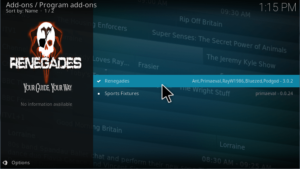
Once over the step next select the Renegades. Now, press the install button on the page.
How to use Renegades Kodi TV addon on PC?
After finish the installation of Renegades TV Kodi Addon, It shows a lot of HD TV channels and episodes. And also watch all sports Series and Sci-Fi film episodes. The mystorical TV films also present to watch all TV Shows. But not only that and also include Live Rely and interviews TV Shows.
Must Read: Steps to Download and install iceFilms Kodi addon Click Here.
